The Min and the Max of Mitosynth
One of the things that makes Mitosynth super powerful is the way you can automate dials. Mitosynth’s automatable dials have a bunch of different modes, and almost all of them have Min and Max dials which set their range.
Probably the most common use is to set the amplitude of an LFO: if you put a dial into Sine mode, then set the Min to 0% and the Max to 50%, you’ll get a nice smooth sine wave oscillating between 0% and 50% just as you’d expect:

But you can actually do a whole lot more with Min and Max.
For a start, you can always set Min higher than Max, if you want to. Set the Min to 50% and the Max to 0%, and you’ll get the same sine wave as before – except the phase is inverted:

You can do this with any of the LFOs, but it’s really useful with the DADSR Envelope. You can arrange for it to start high, then drop down, before rising back up to the sustain level, and eventually back up to the start point when you release the note:

But that’s still just the tip of the iceberg. Things start to get really interesting when you see that the Min and Max are also automatable.
A simple example of how you can use this, is to fade in the effect of an automation, by automating the Min/Max to start in the same place, but get further apart over time:
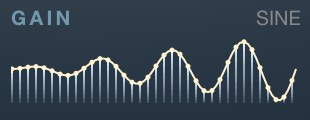
Personally, I find that a useful way to think about it, is that the waveform is morphing between the Min and Max – whatever they are.
Consider a square wave: we often think of it as a signal that switches on and off at regular intervals. Of course, by bringing up the Min level, it can go from loud to quiet, fast to slow, high to low frequency, or whatever else its controlling:

But since we can automate the Min and Max, you can put new automations in there, and the square wave will switch from one to the other. When the square wave signal is “on”, it will use whatever automation is in the Max slot. When the square wave signal is “off”, it will use whatever automation is in the Min slot:

You can do this with most of the automation types. Check out the Yrtemmys built-in patch: it does the same trick with an XY pad and the Gain control. By dragging your finger left/right across the pad, you’re morphing the gain control between a ramp wave (for a dubstep-y surging effect) and a sawtooth wave (giving a more old-school techno-y vibe).
If you use BPM linking to set the frequency of your automations, it’s easy to sync them up. Put sine and saw waves in the Min/Max of a square wave, and make sure their frequencies are synced, and you can create entirely new waveshapes where the first half of the wavelength is one shape, and the second half the other:

Something else you can try is mixing up square waves of different ranges, frequencies, or both. You can start to build up complex patterns:


I hope this gives you some interesting new ideas to play with!